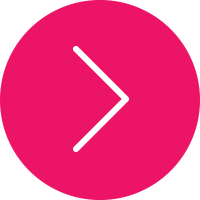INTEGRATED COMMUNICATION
Is this graphic true or what?! One of the many things I have taken away from my ETEC courses, are the varied ways of communication available to us via the internet. We've discussed everything from blogs, to wikis, and even shared documents, as a means to communicate and collaborate with virtually anyone. Below you will find links to my blogs made for 3 different courses. I did not do all of my blogging on the same site because I felt like this was a great opportunity to try out several formats and see which one works for me.
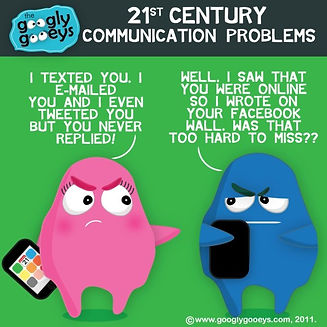
ETEC 561 Blog Reflection:
In my ETEC 561 course we were required to create a blog, I chose to use Blogger. I wanted something separate from Wix yet still user-friendly, so Blogger was a great choice.
The purpose of the blog to was to give reflections over our weekly reading assignments. We then read over several other classmates reflections, which helped us to apply the purpose of blogging for learning, allowed us to view differing opinions on our same assignments and allowed for feedback instantly from our peers. This really allowed me to see how blogs could be used in a class setting for peer to peer dialogue and critiquing.
In this blog you will see some of the research in IDT and findings on a variety of topics covered; from theories,trends & issues in IDT, and succeeding in the field. I'm so fortunate that I blogged about it because now I go back and reflect on everything I learned in this course.
ETEC 527-Web 2.0
Reflection:
Web 2.0... who knew there were so many useful tools available with the click of a mouse? For this blog I decided to stick with blogger. Since I'm familiar with google drive, find blogger to be extremely user-friendly and already have a google account, it seems to be the best fit for me.
I've also attached my YouTube channel, Aggregate Page and Twitter account, all of which were created in my Web 2.0 class. Each of these allows me to save important pages, videos and useful items for easy follow up when needed. Twitter has also been a great tool for reaching out to people, such as authors and fellow librarians, that I wouldn't otherwise be in contact with.
real Life Application:

I thought I'd showcase a few ways I've used technology to communicate since becoming a librarian last November.
Our campus is a "Google" campus, meaning we rely heavily on Google Drive to share files and work collaboratively. I utilized Google Drive for the library scheduling. Our library runs on a flex schedule, and using a format the staff was already familiar with, made scheduling using this tool very accommodating.
I also made use of Google surveys to get feedback, ask for recommendations, and create invites. Once again since everyone on campus is familiar it made this tool easy to use and the information I gained from it was very valuable.
Twitter is the tool that I hadn't used at all before becoming librarian, yet I made the most progress in. I used Twitter to reach out to several other librarians, get ideas from those I follow and I was even able to schedule an author visit by simply reaching out.