Tech Play 2- Let's make an E-Portfolio!
- Shannon Decker
- Jul 28, 2016
- 3 min read
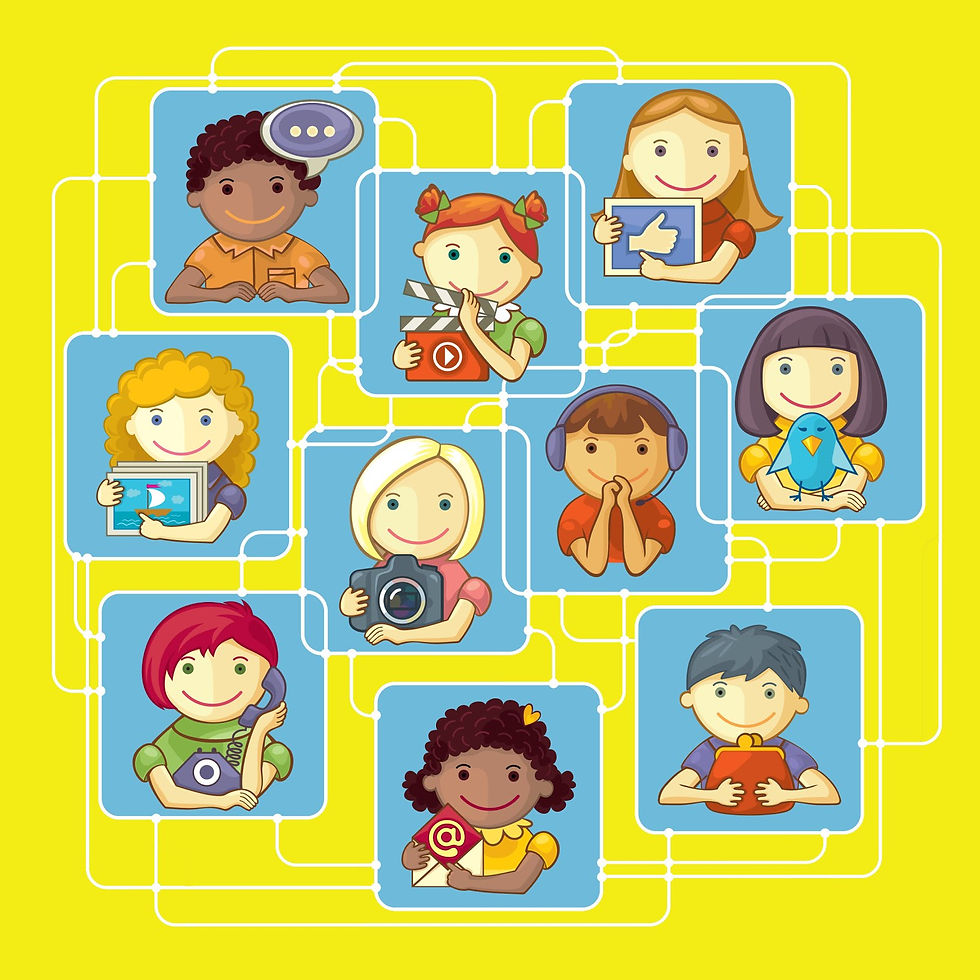
Welcome!! I'm back for Round 2 and this week we are talkin'... E-Portfolios!!
So, what’s an E-Portfolio you ask yourself? If you’re in the education field you’ve probably heard of the standard student portfolios that encompass a sampling of a students work from the first days until the last days in your class. You occasionally pull it out for parent teacher conferences and any other time when you want to show a students’ progress. From my experience it’s not super interactive, sure, you let the students choose a few items to put in there that they’d like to “showcase,” but really it stays tucked away in a filing cabinet. That’s where technology has changed things for the better and made the world of portfolios, as we know it, insanely better. Portfolios can be way more interactive and useful by simply taking them out of the filing cabinet and allowing students to showcase their work on the web.
So how are E-Portfolios beneficial to students? They showcase a students’ progress through examples, or artifacts, of their work. It’s a way to asses a student in a much broader and personalized format. A test, worksheet or essay can tell you what the student has learned in that moment but what about long term? How can we see a students’ progress or even areas they may be struggling? Through the use of E-Portfolios! Another benefit is they can stay with a student long term. Students can continue their E-Portfolio’s through out their educational careers.
So what about for adults? Would an E-Portfolio benefit college students and working professionals? You better believe it! As a teacher and learner pursuing a graduate degree or certification, I believe an academic e-portfolio would be more relevant and meaningful to my academic and professional/career goals because I’m able to provide evidence of my experiences and professional growth through a collection of meaning artifacts that I have created. I actually prefer this approach over answering test questions or going through a question/answer session because I believe it showcases a broader spectrum of what I am capable of producing. It also gives a little insight into my personality which you more than likely would not see on a test.
Ok, so I’ve covered the fact that I think E-Portfolios are a great resource for both students and professionals. So now what? How do we create an E-Portfolio? I tested out several sites;
Google Sites- free can easily be accessed by anyone with an email address, very customizable, not the easiest to work with, not for younger kids unless you plan on creating it for them.
Weebly- has a free version, easily accessed, user friendly themes, very easy to work with, again not really the easiest for young kids (maybe ages 10 and up)
Wix- fairly similar to Weebly just different themes. I’d recommending playing on these 2 to see which you prefer.
Three Ring- From the research I did on this it looks like the perfect option for classroom use due to its privacy settings. Unfortunately you can’t access it unless your school purchases it which means students wouldn’t be able to “take” it with them if they move or change schools.
Seesaw- free version, great for young students, very very user friendly. Students can get an app and take pictures, write notes, etc and it will place their work on a class site. I actually registered and will use it for my boys to keep record of their fun projects and school work to have a visual for their growth as learners… yes, I’m a teacher mom, that’s what I do! Haha!
I still want to do more research on kid friendly options but my pick so far for young students is Seesaw. For older students and adults I love Wix with Weebly being a close 2nd. Now go make your portfolio and show us what you know!

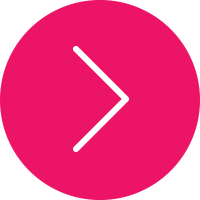









Comments