Tech Play 3- Fun with Creativity Tools
- Shannon Decker
- Aug 5, 2016
- 4 min read
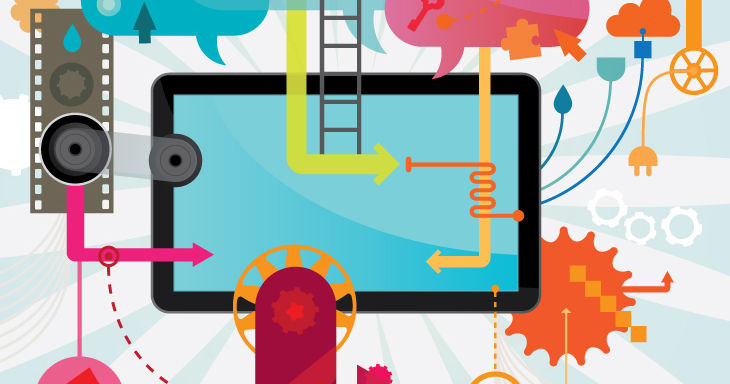
Well, I'm ashamed to say that I have not explored or even used many of these apps until now. I have been out of the classroom for 4 years now and I’m just amazed at all that I’m missing out on. Thank goodness for Grad school and this Tech Play assignment for keeping me in the know.
When searching for “Creativity Tools” I knew I wanted to go in the direction of apps. I have an iPad and love the flexibility and features. I was overwhelmed by the amount of resources available. I knew I wanted a coding app, mostly because I hear about it these days and have no clue about it. I knew a wanted at least one tool that could be used in multiple subject areas and after that I was just open to all other options. I think I discovered some outstanding resources that I will be able to use either in a classroom or library setting. I honestly didn’t come across any that I did like or felt would be un-useful, but I did stop after viewing and playing with over a dozen different ones. Here are some of my top choices…
ChatterPix Kids by Duck Duck Moose- App

Such a FUN app! You take a picture of something, it can really be anything (a drawing, object, abc’s, etc) and then you draw a mouth somewhere on the picture and record your voice. Not only would students think this is hilarious, seeing their voice come out of tons of inanimate objects but it’s a tremendous learning tool. I found some fun ways to use it in the classroom and created a few of my own.
give story reviews from the mouth of a book character
show what they’ve learned on a given topic (water cycle example)
create their own imaginative characters
take a picture of a letter and animate it to say the sounds it makes or words that being with that letter … ex “Hi, I’m letter A! I say aaaaaaa and I’m at the beginning of words like ant, apple, alligator and arm” - idea from http://ckisloski.blogspot.com/
I feel that this app really encompasses what I’d be looking for as a great assessment tool that is also loads of fun. Students are showing what they know in a creative outlet and true learning is taking place through them creating these ChatterPix. Pretty sure this little app just hit EVERY level of Bloom’s!
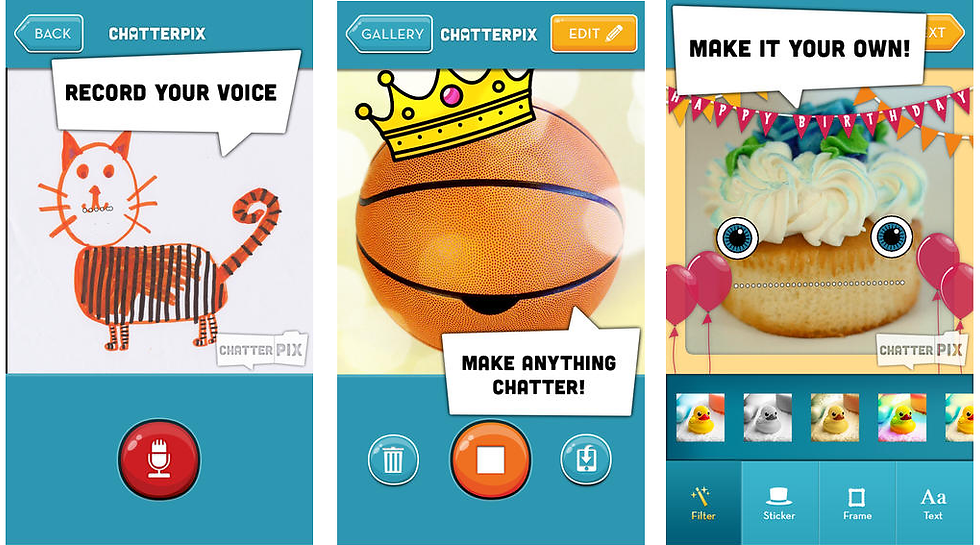
Floors by Pixel Press – APP

This app grabbed attention because it allows you to build your own video game from stretch, no coding required. Anyone can bring their ideas to life by simply drawing. I had a lot of fun playing with this app and discovering how it works. I feel like students would only need a brief introduction on certain aspects and then would be able to dig in and being creating very quickly.
The app gives you several choices to get started: draw in app, from paper, or from a template. I chose the template option for now to save a little time and explore more of the app’s features. However, if used in a class setting I feel the other 2 would be most beneficial in providing those higher level thinking and planning skills. I never imagined I could create my own arcade game but I did, and if I do say so myself, it’s pretty stinkin’ awesome!
I really feel like this app would be a great tool in getting students to think and plan. Students could be put in teams to collaborate and design a game. Through trial and error students could problem solve to tweak their designs and really see what different settings work in different situations.
They also offer a website with instructional ideas http://www.projectpixelpress.com/education/
Here is a Gallery of me creating my game...
Hopscotch by Hopscotch Technologies- App

This was a feature technology app on iTunes so I had to check it out. When it comes to “coding” I know absolutely ZERO, so I was a little intimidated at first. Upon opening the app I was impressed with the how user friendly and fun it appeared. Not at all what I was expecting from something carry the “coding.”
This app has pre-made games which is where I started off. I wanted to see what types of things were being created. I love that the games are interactive and having “teaching” in mind. They are essentially helping you to discover how to use certain aspects of the app.
After playing a couple of games I decided to be adventurous and do a little coding of my own. I will say my stuff was VERY basic but I still felt a sense of accomplishment. The app provides pre-made graphics. Once you select an object you move on to the phase where you can choose how to animate it. I will say there is a TON of stuff.
I do feel like this app would need more guidance than the previous 2 but it’s still a great resource. Once again I feel like students would be working at the higher levels of Bloom’s to strategically plan and carry out whatever their minds desire.
This app also offers a paid version that would be amazing for classroom use because there are no inn app purchases, you can have a private group for your class and you are able to access all the characters.
Oh and check out the great resources they offer, http://hopscotch-curriculum-files.s3.amazonaws.com/Hopscotch%20Curriculum%202015.pdf
Another Gallery of my adventures on Hopscotch. I created the Bird and Tree which looks very basic but when touching and tilting the screen they changed depending on what I selected for them to do.
Several other creative play app’s I “played” with are:
Inkflow- basically a way cooler, digital version of pen and paper.
Popplet- a great tool for organizing ideas
Toontastic- a fun storytelling app that allow kids to draw animate and share ideas
Green Screen by Do Ink- allows you to make green screen videos and photos
Imaginistory- a wordless picture book app where you become the storyteller
I will certainly be using these apps in the future for students and my own children. I love the idea of using the ChatterPix app for instructional delivery. I mean seriously how much would students love to hear a rain drop with my voice teaching them about the water cycle!? Can you hear the laughter now? I can! I am very excited to put all of these to use and continue discovering new creative tools to use with students!


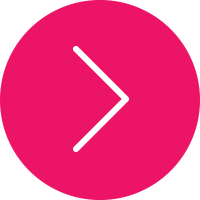



























Comments